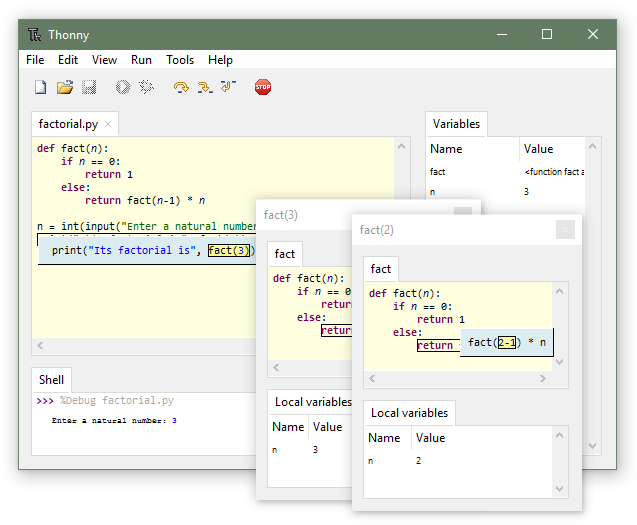If linux freezing when booting either setup or installed system, solution is simply modifying GRUB config entering with e key and then add the
Thursday, November 30, 2023
Solution for freezing linux during boot problem.
Labels:
Linux
Wednesday, November 29, 2023
Thursday, November 23, 2023
Irfanwiew Windows 11 file association problem.
Hi, I am Dave, I will help you with this.
1- There is a bug reported by many people that IrfanView cannot be set as the default image viewer.
Right click the IrfanView icon and select 'Run as Administrator' then in IrfanView, go to Options - Set file associations - Extensions and there you can set it as default for your preferred image types.
2- With regards to uninstalling the Photos app, open PowerShell by right clicking its icon and selecting 'Run as Administrator' and run this command, then restart (not shut down) your PC to apply the change.
get-appxpackage *Microsoft.Windows.Photos* | remove-appxpackage
Labels:
Windows
Monday, August 21, 2023
Wednesday, August 9, 2023
Friday, May 12, 2023
Configuration of vga666 VGA adapter for Raspberry Pi to connecting analog CRT.
Config of vga666 adapter for Raspberry Pi to connect CRT monitor / TV at 260p etc resoultions for emulation.
Simply add these lines to end of config.txt file, in the root of memcard.
gpu_mem=320
dtoverlay=vga666
enable_dpi_lcd=1
display_default_lcd=1
dpi_group=2
dpi_mode=9
Sunday, May 7, 2023
pip show packagename
pip show <package name> will provide the location for Windows and macOS, and I'm guessing any system. :)
For example:
> pip show cvxopt
Name: cvxopt
Version: 1.2.0
...
Location: /usr/local/lib/python2.7/site-packages
Labels:
Development,
Linux,
python
Tuesday, May 2, 2023
Monday, May 1, 2023
Saturday, April 29, 2023
Friday, April 28, 2023
Friday, April 14, 2023
Wednesday, April 12, 2023
Sunday, April 9, 2023
Wednesday, April 5, 2023
Installing AMOS Basic.
Programming the Amiga Series Part 1: Installing AMOS Basic the Easy Way!
Labels:
Amiga,
Development,
retro
Saturday, April 1, 2023
Geany in Windows.
Geany is a powerful text editor using the GTK2/GTK3 toolkit with basic features of an integrated development environment.
https://wiki.geany.org/howtos/win32/getting-started
https://jmeubank.github.io/tdm-gcc/articles/2021-05/10.3.0-release
Sunday, March 26, 2023
Monday, March 20, 2023
EDID resolution problem in Linux and Phoenix EDID Designer.
When i hooked up the Linux PC to old CRT monitor with BNC to VGA cable, the OS can't get edid data from monitor and cannot listed modes of monitor supported properly. For resolving that issue i find these useful links.
Thursday, March 16, 2023
Changing boot up sequence BIOS/POST logo for MSI & AMI BIOS.
Thanks to NexxCat@reddit.
Acquire "AMI ChangeLogo Tool v5.0.0.2" from here.
Acquire the BIOS to modify. I used E7B89AMS.1A3.
Extract and rename the BIOS to E7B89AMS.ROM
Run ChangeLogo_v5.exe
Click "Load Image"
Select E7B89AMS.ROM
Click "Browse" below "Save Logo"
Select your new boot logo, It *must* be JPEG no bigger than 800x600.
Click "Replace Logo"
Under "Available Images" select MyOemLogo1
Repeat steps 7, 8 & 9
Click "Save Image As" and provide the original filename for your modded BIOS. In this case, I used E7B89AMS.1A3
Flash the modded BIOS as you usually would.
Acquire the BIOS to modify. I used E7B89AMS.1A3.
Extract and rename the BIOS to E7B89AMS.ROM
Run ChangeLogo_v5.exe
Click "Load Image"
Select E7B89AMS.ROM
Click "Browse" below "Save Logo"
Select your new boot logo, It *must* be JPEG no bigger than 800x600.
Click "Replace Logo"
Under "Available Images" select MyOemLogo1
Repeat steps 7, 8 & 9
Click "Save Image As" and provide the original filename for your modded BIOS. In this case, I used E7B89AMS.1A3
Flash the modded BIOS as you usually would.
Thursday, January 19, 2023
Thursday, January 12, 2023
Sunday, January 1, 2023
Subscribe to:
Comments (Atom)